Five Mapping Features All Franchise & Territory Managers Need

With the launch of AlignMix in the UK, we look at five common mapping software features franchise and territory managers most often ask for.
#1: Create Territories or Franchise Areas by ‘Painting’ the Map
Creating territories or franchise areas from Postcode geography can be done in many different software mapping systems. But the process of grouping Postcodes to create territories differs in each system and can often be overly technical and time-consuming unless you are an expert user.
Feedback from our customers indicated that creating territories should be as easy as using a simple paint program - just paint the areas on the map that you want to be included in each territory.
AlignMix's patent pending Touch Align technology allows you to create an unlimited number of territories with literally a single click of your mouse! Simply click and move your mouse over the map and the underlying Postcode Districts are added to your territories as if you were painting them.

Of course there are several other tools to create sales territories: the lasso tool selects a group of Postcode Districts to add to a new territory and the Circle tool selects all the Postcode Districts within your chosen radius of a given location.
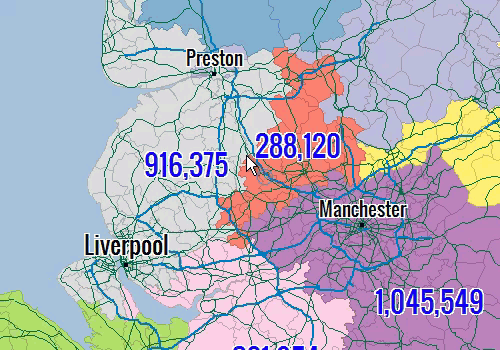
#2: Show Changes to Territory Totals Instantly when Balancing and During Realignment
When creating territories, you will usually want to ensure each sales person or franchise has an equal sales potential or workload if they are serving existing customers. One of the unavoidable task of territory management is reworking territory structures due to staff changes, changes in market demand or through expansion.
AlignMix allows you to monitors a territory value when making these changes and show you the effects of any changes instantly on the map.
You may want to monitor:
- A demographic variable that defines your market such as one or more census counts
- Your own customer sales figures or workload
- A calculated Index using a combination of factors which can built directly in AlignMix
Whatever you choose, you can see the impact territory changes have on the value in real time as you work. No need to run calculations after each change or refer to a separate spread sheet, AlignMix makes balancing territories effortless.
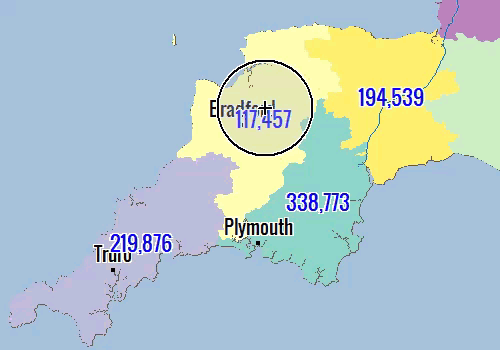
#3: Change Territory Colour Schemes Quickly and Easily.
All software allows the colours of territories to be changed and some allow you to create your own colour sequences to save and use for future territories.
AlignMix is actually supplied with a number of prepared colour schemes that you can apply to your territories at the click of a button.
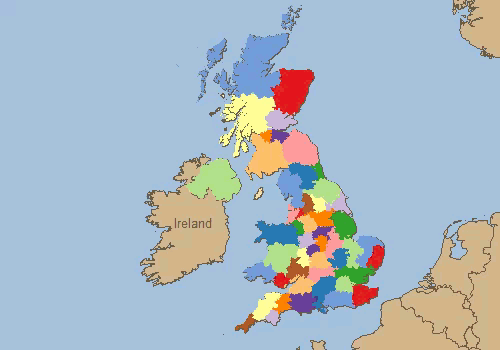
And if a standard colour scheme isn't quite what you are looking for you can use simply change the colour of any individual territory with a couple of clicks and select any colour you want.
#4: Create Territory and Franchise Reports with the Push of a Button
Once territories or franchise areas have been created, the next obvious step is to tell the appropriate staff or franchise owners what their area is and what it contains.
Again, all this is possible in most types of mapping software but it many systems it can be a long, painful and frustrating process. You may have to undertake a number of steps to get what you want and a typical process might look like this:
- Navigate the map to the required territory
- Save the map as an image
- Export the list of Districts for that territory to a csv or Excel file
- Import your customers for the territories
- Run a calculation to identify the customers within each territory
- Export the customers for the required territory as a csv or Excel file
- Bundle the map and two lists as a pack for the territory
- Repeat the above for each territory you want
Depending on the number of territories you have this can almost be a job in its own right!
AlignMix Professional comes with the ability to produce territory spread sheets containing all the above information for every territory you have in an automated 'batch' process. Just leave it to run and send out the spreadsheets when the process is finished freeing up your time to do more important tasks.
Download an example Territory Spread Sheet by clicking the Excel logo below.
#5: Make Thematic Maps of Sales Potential Simple to Create
When planning and designing sales territories or franchise areas, it helps to know where your potential market is located.
Sometimes importing demographic or sales data, defining your data ranges and setting the colour ranges can be quite a long winded process.
Again, AlignMix Professional attempts to make this as simple and as intuitive so you have more time for planning the business rather than making the maps!
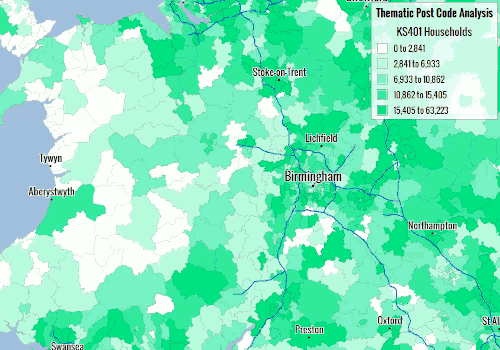
With a few clicks you can visualise your sales potential or existing demand to help with the designing of your sales territories or franchise areas.
You can also add your territory boundaries and names quickly and easily to the map and see where market concentrations are within your territories.
FIND OUT MORE
Read more about the features of AlignMix and read our customer testimonials here >
Download your FREE copy of AlignMix Standard and start mapping your territories today!

